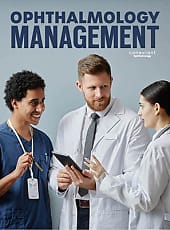Ophthalmic technicians are a key part of keeping things running smoothly in any eyecare practice. When workflows are not efficient, it can cause longer wait times, added stress on the team and a less-than-ideal experience for patients. The good news is that with a few smart changes, it is possible to streamline workflows, cut down on mistakes, and make things better for both staff and patients. Let us take a look at how to spot common issues and the steps you can take to improve them.
Conduct a Workflow Assessment
Before making changes, it is important to understand where the problems lie. Taking the time to identify inefficiencies and bottlenecks will help create the map for improvement.
1. Shadow technicians: Observe several of the technicians and scribes for a full day. Make note of any repetitive or time-consuming tasks, delays, and workarounds.
2. Perform a time study: Track how long each step in the process takes. Beginning with the check-in process all the way through to check-out. Use this information to compare national benchmarks and identify areas that may need additional training or modification of a process.
3. Collect feedback: Your staff are a tremendous resource; they are the ones “in the trenches” every day. Survey your technicians and physicians about their biggest workflow frustrations. What are the biggest challenges they have on a day-to-day basis? Although, we may not be able to solve every concern they present, including them in the conversation creates trust and buy in when it is time to roll out changes.
Streamline Appointment Scheduling
Once you have completed a time study, use this data to implement a well-organized scheduling system. Creating efficient templates is the foundation of an optimized workflow.
1. Standardize appointment types: Define clear time slots for different visit types. For example: a follow up may need a 10-minute slot vs a comprehensive that may need a 20-minute slot.
2. Protocol for urgent appointments: It is important to establish a protocol for urgent appointments. Consider adding emergency slots to your template to accommodate.
3. Utilize pre-registration and reminder software: Giving patients the opportunity to fill out paperwork and sign forms prior to their appointment can make the check-in process more efficient. Additionally, appointment reminders will reduce no-shows and patients arriving late, which can disrupt the flow.
Standardize Technician Protocols
Standardizing common tasks ensures consistency, reduces hesitation and errors, and improves training and overall efficiency.
1. Create Standard Operating Procedures (SOPs): Ensure that you have up-to-date SOPs for every task that your staff perform. For example: visual acuity testing, history taking, and refractions.
2. Train for consistency: Conduct regular skills checks and refresher training to keep everyone aligned. Make time for continued education and encourage certification.
3. Utilize cheat sheets: Create reference tools for easy access by staff. Develop scripting for things like dilation warnings, and patient instructions.
Cross Train Staff
Build a resilient technician team by prioritizing cross-training and encouraging flexibility.
1. Cross train across multiple roles: Train technicians in different areas like scribing, triage, diagnostic testing, and prescription refills. This provides flexibility to help with bottlenecks or when managing callouts. Having technicians that can jump in and cover each other helps create a strong teamwork environment!
2. Floating and flow roles: Have someone assigned as a “floater” to jump in and assist wherever it is most needed at that time. Or have someone who can keep track of the “flow” and help by rooming patients, grabbing last-minute testing, or walking patients to hand off to an optician.
3. Create a training calendar: Rotate staff through a training calendar so that all technicians continue developing new skills throughout the year.
Leverage Technology
Use technology to your advantage to streamline documentation or data entry tasks.
1. Build EMR templates: Create customized templates for different visit types like cataract evaluations, glaucoma follow ups, and routine vision exams. This will limit unnecessary documentation or testing that technicians may perform based on what each exam type needs.
2. Smart phrases and defaults: Many EMR systems allow you to create customized default findings or discussions that can be populated by a click of a button. Common discussion items can be added and then modified when needed.
3. Data transfer: Many diagnostic systems can connect with your EMR system to transfer testing results directly into the patient’s chart saving time and paper.
Optimize Rooms and Equipment
Reviewing the physical space and layout of equipment can identify ways to improve the flow or reduce “steps” and prevent unnecessary movement.
1. Consider layout: Grouping imaging and testing equipment in a designated area may reduce back and forth movement.
2. Ensure all rooms are fully stocked and supplies are labeled: This will help avoid delays due to trouble finding, or missing equipment and supplies.
3. Implement a room management system: Whether electronic or manually with tags or flag systems; have a system to track rooms like a patient ready for doctor, available rooms, or needs restocking. This will improve the flow and prevent confusion in the middle of a busy clinic.
Data-Driven Decision Making
Utilizing data analytics and key performance indicators (KPIs) to track efficiency and outcomes can provide a foundation for making informed decisions. Use these metrics to measure and track improvements and to identify where further adjustments may be needed.
1. Develop KPIs: Decide which metrics you can measure that will assist in tracking improvements and identify areas where further adjustments may be needed. For example: Patient wait times, number of patients seen per tech per day, no-show or cancellation rates, and number of patients seen by doctor per hour.
2. Identify bottlenecks: If there are frequent bottlenecks, work with your staff to find solutions. Maybe the template needs to be adjusted, or there is a diagnostic test that is slowing down the staff.
3. Request feedback: Keep communication open with your staff and physicians on what is working and what is not after making changes.
Encourage a Culture of Continuous Improvement
Create an environment with psychological safety that will encourage your team to share and discuss ideas, mistakes, and continuous learning. You can do this by implementing the following:
1. Daily huddles: Start every day with a 5-minute meeting to highlight goals, special circumstances, or expected challenges. Review the company’s motto or service values as a daily reminder of the “why” we are here to serve our patients.
2. Employee satisfaction survey: Provide staff with an opportunity to share concerns anonymously and without fear of retaliation.
3. Recognition programs: Make sure to hype your team up at every opportunity! Giving “Shout Outs,” sharing success stories or positive reviews, employee of the month programs.
Conclusion
Improving clinical workflows does not just help the practice run more smoothly. It also creates a better experience for patients/supports staff in doing their best work. Keeping things running efficiently takes regular review, input from the team, and a willingness to adapt as needs change. OP